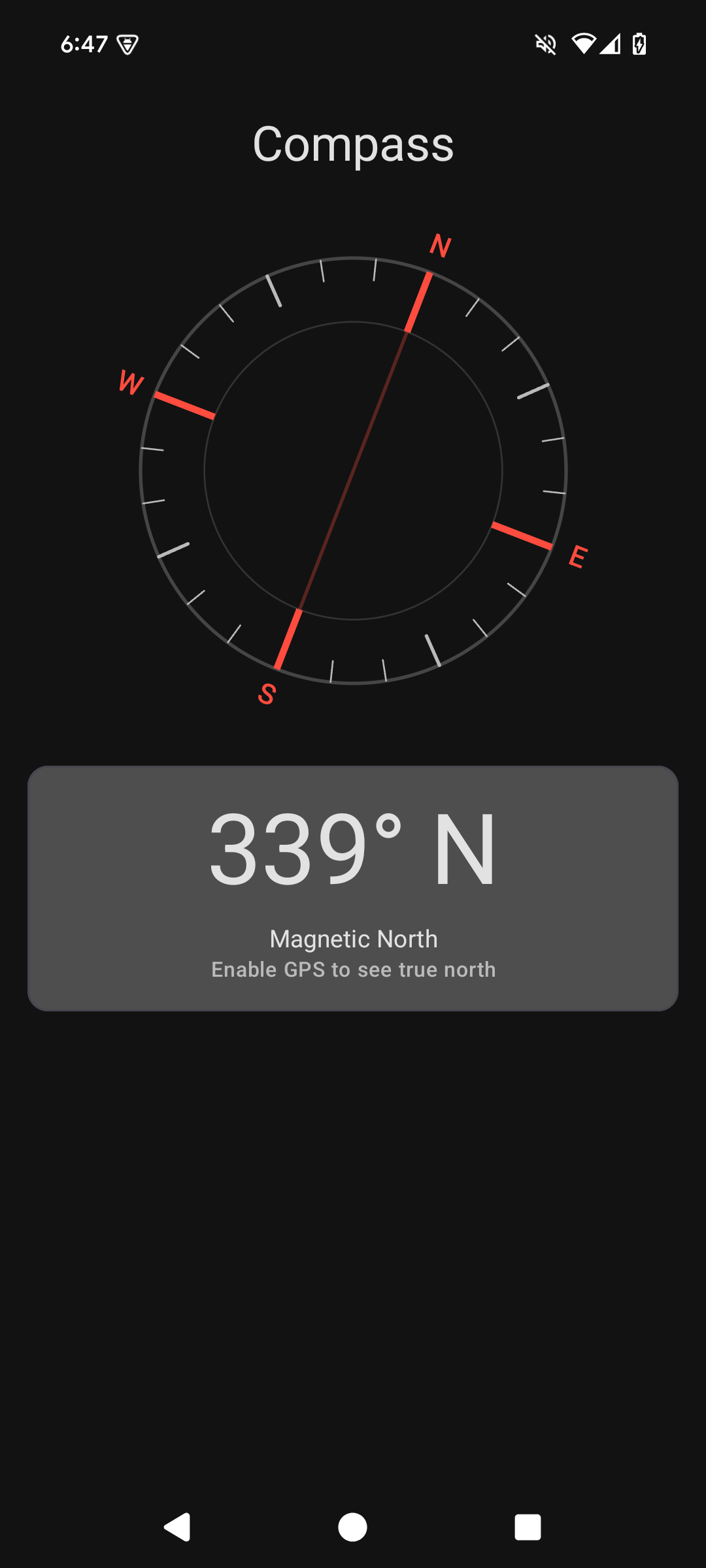Compass Screen
Description
Location services (GPS) is required in order to calculate true north.
- When the phone’s GPS is disabled, the compass will display magnetic north.
- When the phone’s GPS is enabled, the compass will display true north.
To ensure accurate readings:
- Be outside
- Distance yourself from metal objects such as tanks, aircraft, and submarines which may interfere with the magnetometer.
- Wave your phone around the air, as if trying to attract the attention of a distant deity, in order to calibrate the magnetometer.
- Keep your phone flat while taking a reading. Or don’t, and try and figure out what it’s telling you.
Screenshots